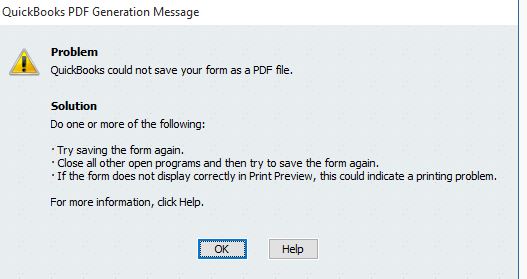Quickbooks (2011 & 2012) and Windows 10 PDF Invoices
Cant Create Invoice from older version of Quicbooks on Windows 7, Windows 8 or Windows 10.
Problem: Your forms were not sent because Quickbooks could not create the necessary PDF files.
Problem: Quickbooks could not save your form as a PDF file.
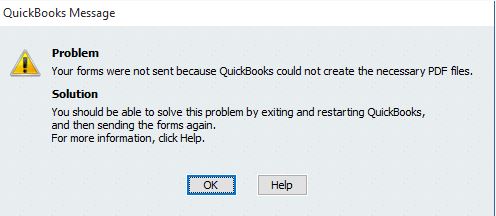
Resolution:
You will need to remove current drivers for Microsft XPS Document Writer and install older version of the Drivers.
You can download driver from the following link - Driver for Microsoft XPS Document Writer
1. Open Device and Printers
2. Remove the printer Windows XPS Documents
3. Add new printer with the dowloaded drivers.
For removing and adding the drivers the following video can be helpfull.