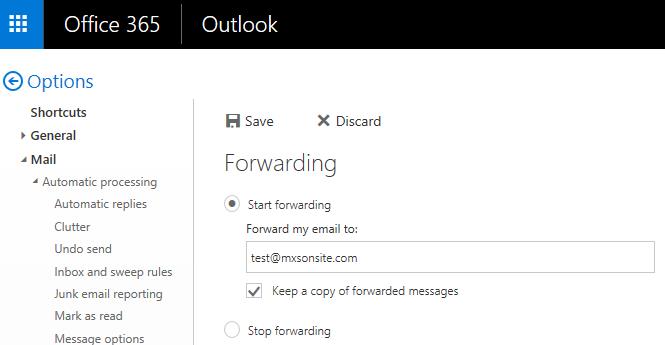Microsoft Office 365 - Email Forwarding
1. Sign in to Office 365 at www.office.com/signin
2. Click on Settings Icon (top right)
![]()
3. Under Your app Settings, select Mail
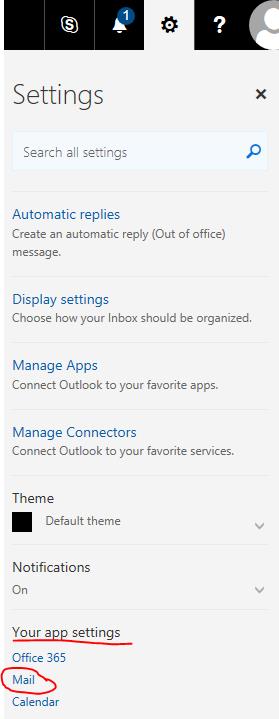
4. Under Accounts, Select Forwarding
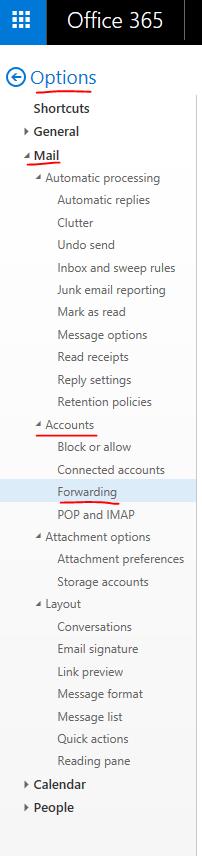
5. Select Start Forwarding and enter valid email address